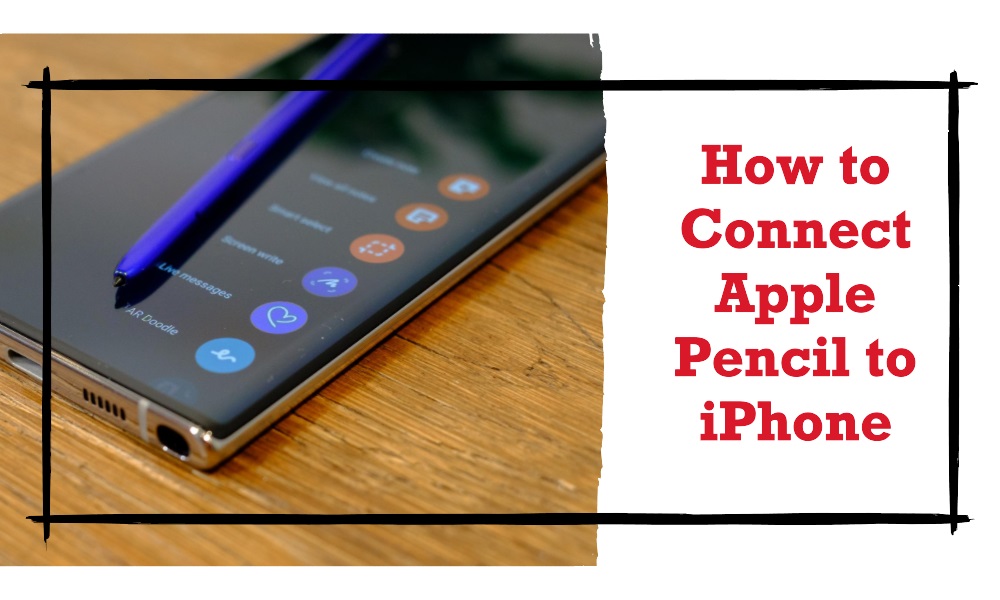The Apple Pencil is one of the most versatile styluses around, designed primarily to be used with the iPad series. But what if you’re an iPhone user? Is there a way to connect your Apple Pencil to your iPhone and utilize its features? This comprehensive guide explores the possibilities, limitations, and answers the frequently asked questions about connecting an Apple Pencil to an iPhone.
What is Apple Pencil?
The Apple Pencil is a stylus designed for use with the iPad series, including the iPad Pro, iPad Air, and some versions of the standard iPad. It offers high levels of precision and pressure sensitivity, making it popular among artists, designers, and note-takers.
Can You Connect Apple Pencil to iPhone?
The straightforward answer is no; the Apple Pencil is not officially supported on iPhones. However, some workarounds may enable limited functionality, as we’ll discuss later in the article.
Why Isn’t Apple Pencil Compatible with iPhone?
The primary reason is technological limitations. The Apple Pencil uses specific hardware and software interactions that are built into iPad models but not iPhones. iPhones lack the necessary digitizer layer on their screens to fully support Apple Pencil features like pressure sensitivity and tilt functionality.
Third-Party Alternatives
If you’re dead set on using a stylus with your iPhone, some third-party options are specifically designed for iPhones.
1. Adonit Note
- A fine-tip stylus with smooth writing and drawing capabilities.
2. Wacom Bamboo Sketch
- Offers pressure sensitivity and customizable buttons.
3. Logitech Crayon
- Known for its durable design and palm rejection feature.
Workarounds for Limited Apple Pencil Functionality
While you can’t achieve full Apple Pencil capabilities on your iPhone, you can use the stylus for basic navigation and tapping functions.
- Basic Navigation: You can use the tip of the Apple Pencil to tap and scroll through your iPhone’s interface, similar to how you’d use your finger.
- Third-Party Apps: Some apps allow for limited drawing or note-taking with the Apple Pencil on iPhone, although the experience is nowhere near as fluid or precise as on an iPad.
Frequently Asked Questions
1. Can I pair Apple Pencil with iPhone through Bluetooth?
No, you cannot pair an Apple Pencil with an iPhone via Bluetooth, as it is not designed for this purpose.
2. Are there any rumors of Apple Pencil support coming to iPhone?
There have been rumors and patents suggesting that future iPhones might support Apple Pencil, but nothing has been confirmed by Apple.
3. Can the Apple Pencil damage my iPhone screen?
No, using the Apple Pencil for basic navigation will not damage your iPhone screen, though it’s not the intended use for the stylus.
4. Can I use third-party styluses with the Notes app on iPhone?
Yes, you can use third-party styluses that are compatible with iPhone for basic drawing and note-taking in the Notes app or other compatible apps.
5. What are the best apps for stylus use on iPhone?
Apps like Notability, Evernote, and Adobe Illustrator Draw are popular choices for stylus-compatible iPhone apps.
Conclusion
While the Apple Pencil is not officially compatible with iPhones, you do have options if you’re keen on using a stylus with your device. From basic navigation workarounds to third-party styluses designed for iPhones, you’re not entirely out of luck. However, for the best Apple Pencil experience, an iPad is still your go-to choice.