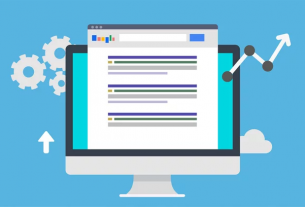Navigating the world of digital payments can sometimes be overwhelming. One of the popular options is Apple Cash, Apple’s peer-to-peer payment service that works seamlessly with Apple Pay. While you may know how to send and receive money from friends through Apple Cash, do you know how to use it at stores? This guide will walk you through all you need to know.
What is Apple Cash?
Apple Cash is a digital wallet service from Apple that allows you to send, receive, and request money from friends and family. The money you receive through Apple Cash can be spent anywhere Apple Pay is accepted, either online or in stores.
Setting Up Apple Cash
Before you can use Apple Cash at stores, you need to set it up on your Apple device. Here’s how:
- Open the Wallet app on your iPhone or iPad.
- Tap on the Apple Cash card to set it up.
- Follow the on-screen instructions to add your bank information and verify your identity.
How to Use Apple Cash at Physical Stores
Using Apple Cash in physical stores is similar to using Apple Pay. Here’s what to do:
On iPhone:
- Double-click the Side button (or Home button for older models).
- Verify your identity using Face ID or Touch ID.
- Hold your phone near the store’s card reader.
On Apple Watch:
- Double-click the Side button.
- Hold your watch near the store’s card reader.
How to Use Apple Cash for Online Purchases
Using Apple Cash online is also very straightforward.
- At the checkout screen, look for the Apple Pay option.
- Click it, and your Apple Cash card should appear as one of the payment options.
- Verify your purchase and you’re good to go!
How to Transfer Apple Cash to Debit Card or Bank Account
If you prefer not to keep your money in Apple Cash, you can transfer it to a debit card or bank account:
- Open the Wallet app.
- Tap on Apple Cash.
- Select Transfer to Bank and follow the on-screen instructions.
Frequently Asked Questions
1. Can I use Apple Cash if the store doesn’t support Apple Pay?
No, you need a store that supports Apple Pay to use your Apple Cash.
2. How secure is Apple Cash?
Apple Cash employs several layers of security, including Face ID, Touch ID, and unique transaction codes.
3. What if I have insufficient Apple Cash balance?
You can add money to your Apple Cash account or use another payment method for the excess amount.
4. Can I transfer Apple Cash to someone who doesn’t have an Apple device?
No, Apple Cash is exclusive to Apple device users.
5. Are there fees for using Apple Cash?
Sending and receiving money is free, but there may be a 1% fee for transferring Apple Cash to a debit card.
Conclusion
Apple Cash offers a convenient and secure method for handling transactions both with your circle of friends and at retail stores. With its seamless integration with Apple Pay, using Apple Cash at stores is as easy as a double-click and a scan. It provides a modern solution for those looking to shift more towards digital finances.