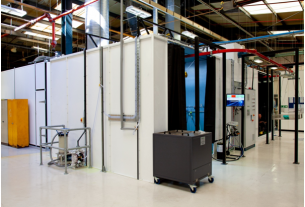Meta Description: Whether you have the latest Galaxy S9 or an older model, it’s important to keep your phone in good working condition. Here are some tips on how to get the most out of your Samsung phone:
The new Samsung phone models are some of the most popular on the market. If you’re considering purchasing one, or have already bought one, here are a few tips to help you get the most out of your phone.
- Use Samsung Pay
Samsung Pay is a mobile payment service that allows you to make payments with your phone. You can use it to pay for things in stores, online, and in apps. Samsung Pay is accepted almost anywhere that accepts credit cards, so you can use it almost anywhere.
- Get a case and glass screen protector
A case and glass screen protector will help keep your phone safe from drops and scratches. A case will also help protect your phone from water damage. Aside from protecting your phone, a case can also help you personalize it and make it your own. You can find cases for your phone in a variety of styles and colors.
- Use Samsung Health
Samsung Health is a health and fitness app that comes pre-installed on most Samsung phones. The app tracks your steps, heart rate, and other health metrics. It also gives you access to workouts, recipes, and other health and fitness content.
- Use Samsung SmartSwitch
Samsung SmartSwitch is a tool that allows you to transfer data from your old phone to your new Samsung phone. This is helpful if you’re upgrading from an older phone or if you just want to start fresh with a new device.
- Keep your software up to date
One of the best ways to keep your phone running smoothly is to make sure that the software is up to date. Samsung releases new software updates regularly, so it’s important to check for updates and install them when they’re available.
By following these tips, you can get the most out of your Samsung phone.
What to do if your Samsung phone needs repair
If you have a problem with your Samsung phone, there are a few things you can do to try to fix it yourself.
- Restart the phone
If your phone is frozen or unresponsive, a restart may fix the issue. To restart your phone, press and hold the power button for a few seconds. This will turn the phone off and back on again.
- Check for updates
If your issue is with an app or the operating system, there may be an update that fixes the problem. To check for updates, go to Settings > About Phone > Software Update.
- Factory reset
If you’ve tried the other tips and your phone is still having issues, you can try a factory reset. This will erase all of the data on your phone, so be sure to back up any important files first. To do a factory reset, go to Settings > Backup & Reset > Factory Data Reset.
If you’re still having problems with your phone, you can contact Samsung support for help. You can also bring it to a professional or take it to a service center and ask for a Samsung phone repair in West Valley City or any other city.