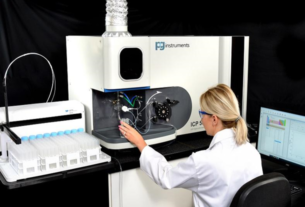It can be extremely frustrating when internet speeds fluctuate. Furthermore, it can hurt productivity. Some issues are uncontrollable for the user, but there are ways to increase internet speed as much as possible without a ton of effort.
We’re providing three methods that are aimed at getting the most out of an existing internet connection. There might be ways to pay more money for faster Wi-Fi speed, but most want to save that extra monthly fee. For many, just maximizing the speed, they are supposed to get out of their current plan is sufficient. Learn how to increase internet speed on laptop and desktop setups with these three tips below.
Stay up-to-date
People often encounter problems with their computers because they are not up-to-date. A simple update of their preferred internet browser may solve the problem. Install updates that might improve the PC’s performance and, if the speeds aren’t sufficient, explore the internet browser options.
Internet browsers do not all work the same. Throughout the years, Internet Explorer has frustrated users, resulting in the move to Firefox and Chrome as excellent alternatives. Some websites are designed to work well with certain browsers only, so it is important to keep this in mind. If websites are not loading as quickly as they should, make sure everything is up to date first. You may wish to try a different browser in order to verify whether the issue is browser-related.
It is important to note that updates are not limited to internet browsers. Keep your operating system up to date when new features become available. You should pay attention to the small details that may be impeding your computer’s internet speed. The process of updating, restarting browsers and computers to complete the installation is annoying. But that minor inconvenience can ultimately save you a great deal of time.
Equipment Upgrade
In the initial phase of installing Wi-Fi in your home, it is easy to purchase equipment and then ignore it for several years. Ultimately, if everything is working smoothly, why not let it handle everything without any maintenance? Although home computer equipment is designed to last a long time, it is necessary to upgrade when new products are released. While everything appears to be working as it should, a better solution may speed up the internet and reduce Windows loading times.
There are a few different internet solutions that users can explore if they are dissatisfied with the way things work right now. Checking the firmware of an existing router is the most cost-effective option. Although it does not need to be updated regularly, an outdated router can pose a serious problem for both security and performance. An update, therefore, can instantly improve connectivity and secure the network with new protocols.
Ethernet cables are also a great fix that might end up being the solution a user needs. These cords connect a modem to a wireless router, and although they all look similar, they can sometimes slow down or need replacement.
It does not cost much to get an ethernet cable, but it could make all the difference in the world. If the existing cord looks damaged or used for several years, it is worth making the upgrade.
A Wi-Fi extender can improve internet speed as users get much better coverage where they spend most of their time. Without an extender, there can be dead spots in even a moderately-sized home. All it takes is some distance combined with thick walls or floors to cause a bit of a struggle with inconsistent Wi-Fi.
The good thing is that Wi-Fi extenders are very easy to set up and will last several years. They work with virtually any router out there, which is great for users who might not want to update the router constantly.
Finally, the most significant hardware purchase to increase the speed of the internet is a brand new router. Most users generally avoid upgrading their routers, especially when their old ones seem perfectly fine. However, even if they still appear to have many years left, the technology inside the router might be aging pretty quickly.
With so many different routers out there, it’s wise to ensure that your investment is “future-proof.” Spending a little bit more money now means that something can last much longer. Internet speeds are only getting faster, and people rely on steady, fast connections more than ever. Skimping a little now will lead to plenty of frustration later.
Install an ad blocker and antivirus software
The internet can start to feel pretty clunky if a user browses around long enough. There are many ads on nearly every website, and they can clutter a user’s experience. There is also the risk of running into viruses or malware online, which can slow a user down significantly.
Ad blockers can help out with those intrusive ads that can take away from the user experience. Too many users get online and are hoping to explore things without interruption, but ads are becoming more and more of a problem.
As for antivirus software, it is always essential to have something to add a layer of protection. A virus or malware can significantly impact a computer, even getting to the point that it needs completely replaced. The best way to stay ahead of such an issue is to install quality antivirus software before even using the computer for the first time. Every download has some level of risk, so stay protected early and often.
Improving More Than Internet Speed
As great as it is to boost internet speed on PC, the truth of that matter is, there might be greater issues at hand. For example, complete PC optimization will not only improve internet speed but much more. Users can implement some other tricks that will help with a better overall computer that boasts high performance.
Use PC Optimization Software
PC optimization software is designed to make the entire experience better overall for all users. With plenty of options out there, it is easy to spend money and ultimately not think that it is as beneficial as it should be.
System Mechanic® from iolo is one PC optimization tool that provides a ton of value overall. It can make the internet faster on a computer, but its functionality goes much beyond that as well.
Increase Security
There is something to be said for having a safe, secure computer. Not only does it protect important and sensitive data, but it can help make the internet much faster. Stepping up with security is not necessarily more expensive, but going through the proper steps makes a huge difference.
For starters, password-protected setups to get into a computer are a must. This will make it that much harder for anyone to get into a computer, either remotely or in person. Password protection for a wireless internet connection is also important. Without a password, there could be people stealing the signal and slowing the internet down.
Every single home or business has a set amount of bandwidth. For one or two devices, it will be hard to go over that. However, if an entire home uses the internet and the guests are streaming while they are over, it will undoubtedly slow down.
Final Thoughts on Internet Speed
Across the board, internet speeds are only getting faster. Slowdowns, especially with fast internet service, should not be tolerated. If it becomes an issue, try troubleshooting first with these simple tips. It usually is nothing too challenging to figure out, but a consistent internet connection will make life a lot less stressful.