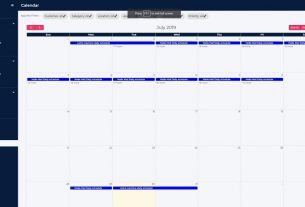Today in era of technology and advancement people are more and more going digital by the means of the video call. Video calls are being used up by the people for corporate purpose, for the e-learning purpose or for their personal use. They need a good quality of the internet, a good webcam and a mic. So, that people could achieve the higher quality of sound and image during the video call. The mic is also referred as microphone. The invention of the term microphone has been introduced way back in 1800s by Sir Charles Wheatstone. After that there has been the time to time advancement with the technology. On the other hand Dr. Quentin Stafford-Fraser and Paul Jardetzky invented the first webcam in 1991. That also has been evolved as the advancement in the science and technology has been achieved. Because of these advancement and great efforts that has become possible for a person to connect worldwide with the help of great inventions like microphones and webcams. So to check the mic and webcam different test are done. But for the common people at the beginner level one can go for the online test. One can search for the online mic test and webcam test easily.
There are many website on the internet which helps people to run this test and check the mic and webcam. Development and advancement in the technology world day by day changed the look of the microphones and web-cams. So it is important that we check and test them time to time. The instruction or test provided for the people to test mic and webcam are very simple and easy to follow. All you have to just click and observe. For the mic test is very basic and simple test. All you have to do is connect you mic properly and click on the mic icon on the screen and then speak in it. If everything is fine and properly connected, you will be able to see waves in a horizontal line as you speak. If something is wrong then the horizontal line will appear as straight. For the webcam test one would have to connect the webcam to the device and place it on a suitable position so that when it is turned on you appear in the image. After that you have to click on the camera icon on the website the webcam will start and your image will appear on the screen.
Also check– QA companies
If you image is not appearing on the screen this means that there is some problem. One can solve the problem by reading below mentioned solution for the possible error one could have faced. Common problems that one may face are driver installation generally or the wires connecting them to the device or the software. Sometimes the compatibility may be also the problem. So it is important that you look after these problems also properly. These online mic test and webcam test save you lots of things from which one of the greatest is time and money.