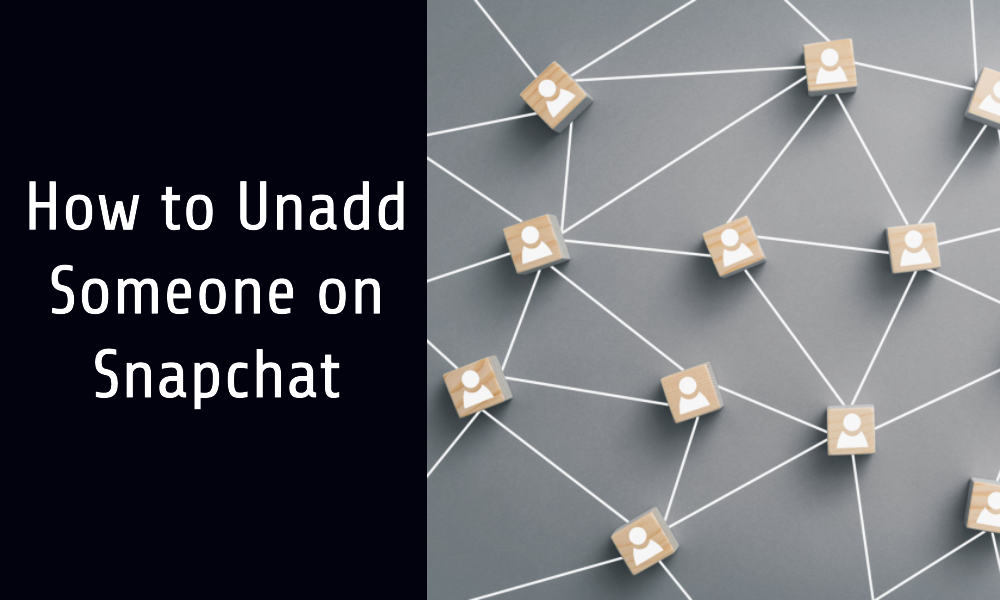Snapchat is a popular social media application known for its temporary messages and creative filters. One of the great features of Snapchat is that you can control who sees your story and snaps by managing your friend list. But, what if you’ve mistakenly added someone to your friend list, or you no longer want a person to be a part of your Snapchat experience? Thankfully, Snapchat provides a straightforward process to ‘unadd’ or remove someone from your friend list. Here’s a step-by-step guide on how to do it.
1. Launch Snapchat
Start by opening the Snapchat app on your iOS or Android device. Log in if you’re not already logged in. Once you’re in, you should land on the camera screen.
2. Go to Your Friend List
Click on the user icon or Bitmoji in the top-left corner of the screen to go to your profile. On your profile page, tap on ‘My Friends.’ This will bring up a list of all your Snapchat friends.
3. Locate the Person
Scroll down through your friend list and find the person you want to unadd. You can also use the search bar at the top of the ‘My Friends’ screen to type the person’s name and locate them faster.
4. Unadd the Person
Once you find the person, tap on their name to bring up their profile. Then, click on the three vertical dots in the top right corner of the screen. A menu will appear, displaying several options. Tap on ‘Remove Friend’ and confirm your action.
By doing this, you’ve successfully unadded the person from your Snapchat friend list. They will no longer be able to view your stories or snaps if you have set your privacy settings to ‘Friends Only.’ Also, you will no longer see their stories in your feed, and they will be moved to the ‘Subscriptions’ section if they are public figures or influencers.
Keep in mind that the person you unadd won’t be notified of the change. However, they may notice that they can’t view your story or send snaps directly to you, depending on your privacy settings.
Please note that if you decide you want to add this person back to your Snapchat friend list in the future, you can do so using the regular method of adding friends. However, they will have to accept your friend request again.
In conclusion, the ability to unadd someone on Snapchat is an essential feature that lets you curate your social experience on the platform according to your comfort level. Use it wisely to ensure that your Snapchat experience remains enjoyable and secure.