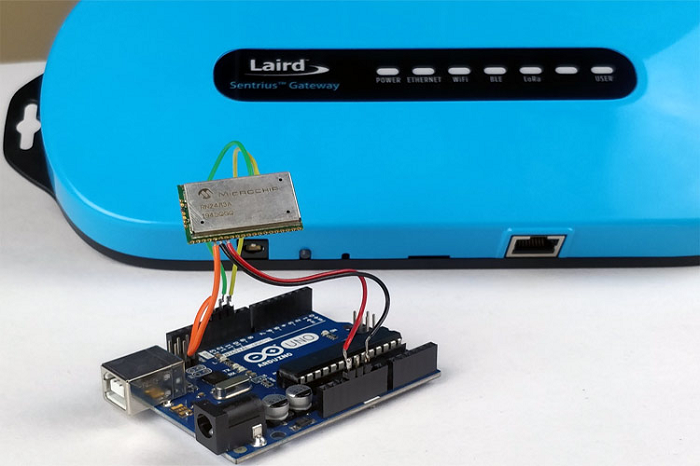Low-power, wide-area network RF modulation technique is known as LoRa. LoRa, created by Semtech to standardize LPWANs, allows for long-range communications across lengths of up to three miles or five kilometers in urban areas and 10 miles or more in rural areas (line of sight). Very long-range data lines, which are made feasible by this technology, are referred to as LoRa. A key characteristic of LoRa-based systems is their ultra-low power requirements, which allow for the creation of battery-powered devices with 10-year battery lives. We’ll go through the specifics of how to set up a Lora Gateway in this post.
Lora’s long-range and low-power requirements make it indispensable for the myriad of IoT applications that the technology offers. Since it constantly requires more energy to transmit data over more considerable distances, the Internet of Things typically employs various technical methods to move data over a network. Still, long transmission distances and energy conservation remain challenging issues.
LoraWAN Gateway: An Overview
LoRaWAN is a set of communication protocols and an architecture for a long-distance communication network using LoRa technology. Nodes, gateways, and LoRa network operators make up the fundamental elements of a LoRa network (also known as LoRaWAN). Data is often broadcast by nodes, and gateways receive it and transfer it to operator servers for processing. The physical container that holds the IoT device connection hardware and application software is usually referred to as a “gateway.” A LoRaWAN gateway serves as the link between the data source and the final users. The message is sent to the cloud via the most reliable LoRa IoT device to the gateway link. Devices send out RF packets of information that nearby gateways can receive. Having several LoRaWAN gateways improves network resilience in the event of a failed one. The need for extended battery life is met at the expense of increased latency and smaller packet sizes via LoRaWAN. By facilitating scalability for LoRa IoT devices, these gateways enable more visibility, cost savings, fewer resource inputs, higher safety, and better decision-making.
How To Set Up A LoRa Gateway?
In India, Lora is permitted to operate lawfully between 865Mhz and 867Mhz. The Sentrius RG186, an 868Mhz version of the gateway, is capable of handling frequencies between 863Mhz and 870Mhz, which is precisely what we want. The quantity of channels comes next. A LoRa gateway ought to contain a minimum of two tracks;
- To power, your router with the DC adapter, join the ethernet cable from your gateway to your router.
- Verify that your laptop is likewise linked to the same router before entering the following URL. To obtain the latest RPi Raspbian-based firmware image, utilize a Windows PC with an SD card reader.
- There are two photo zip files available. Instead of the RAK7243C with LTE capability, use the RAK7243-specific one.
- Install and run Etcher, a free software tool. Unzip the downloaded file and check for RAK7243&RAK7244 based on Raspbian OS V4.2.0 20200311. img, for instance, to find a Linux IMG file.
- Insert the included 16GB SD card, and Etcher should immediately recognize it.
- In Etcher, choose the IMG file as the source and the SD card as the destination. Then, hit the Flash button and wait two to three minutes for the flashing to complete.
Before continuing, check your WiFi connection:
- Verify that the LoRa gateway’s Rakwireless XXXX network SSID is shown on WiFi as an AP.
- Connect to the gateway’s network using the “rakwireless” default WiFi password.
- Check the gateway WiFi settings on the connected PC. For instance, the information below shows a Windows 10 computer’s gateway with IP 192.168.230.1. The picture shows the network address of the PC on the gateway as 192.168.230.225.
- Make sure you can reach the gateway using ssh using this connection. The default username and password are raspberry and “pi,” respectively.
Once it becomes operational, any Lora node in your vicinity may use your gateway to transmit data to the server by sending some payload there and listing it like this on the mapper. The LoRa Gateway can now be used by you.
Conclusion
LoRaWAN’s long range makes it the best wireless technology for both urban and rural applications. Due to its low power consumption, LoRaWAN is ideal for battery-operated devices. LoRaWAN is suitable for actual IoT deployments that require less data because it offers low bandwidth communication. Due to the fact that less Gateway hardware is needed than with mobile or WiFi, implementation costs are frequently lower. A LoRa gateway must have a range of several tens of kilometers and the ability to support thousands of end devices in order to be appropriately sized to meet the requirements of each use case. As a result, the number of end devices, the SFs selected, and the number of channels determines whether the LoRa-based access and the maximum duty-cycle regulation fit each use case.