OUR ANALYSIS:
Are you tired from slow internet? Well, if you are facing such problems then you should find a permanent solution for it. Having a good internet connection is very necessary nowadays, be it for official purpose or entertainment. At present everyone prefers to watch movies online at Netflix, so if you are looking for such online movie experience, then we must tell you need to choose a best router for streaming. Choosing a best WiFi router for steaming is quite a complex task if you donot have any idea about it.
So, here we bring all the important details regarding these so that you can choose a best WiFi router for your home or office. So, all you need to read the whole article properly and then you can make a decision whether you should go with our information or not.
HOW TO CHOOSE THE BEST ROUTER:
For the beginners, it may be difficult to choose the best router, but if you want to have faster upgraded experience, then you need to find a smart router. Before you buy a router, you need to follow some important points which we are going to discuss below.
- Speed:
Well, tis category is something which people concern about it. Everyone wants to enjoy the internet with good speed, so you can go for 802.11 ac routers as it handle many more concurrent connections, and at the same speed you can connect the router with many devices. Another option is still there, 802.11n wireless network is available in the market, if you want to have it then you can, the only advantage of this 802.11n is that it is very cheap.
- Range:
Price depends on your choice because if you are looking for only watching youtube videos or browsing the web, then you can spend less for a router, but now if you are looking for games and all, then you may need to mkae your budget high because you need to share your router with multiple devices for playing it.
- Single Vs Dual Band:
The devices which are having 2.4 Ghz bands are called single band devices, and the other one dual band devices allots bands from 2.4 Ghz to 5 Ghz. So, you have to be alert when you choose a best router as you have to consider on single band and dual band. Because 2.4 Ghz is the lower frequency band and low speed limit, but the 5 Ghz has high speed limit as well wider.
- Area need to cover:
While you choose a router, you need to think about area also. If you are staying in a large room and want to connect more devices under the single router, especially wen you use 5 Ghz band. But a smart and single router is enough for a small rooms. That’s why, you have to consider the area also.
- Depending on devices:
If you use a single router with lower frequency band and then connect with more devices then it will may problem. Speed limit will be low and you will not able to surf the internet any more. So, if you want to connect more devices with your router, then you may go for high frequency bands.
FACTORS TO CONSIDER ROUTER FOR STREAMING:
Here, we listed few factors which are need to consider for streaming purpose:
- Need to required four Gigabit Ethernet ports.
- Atleast there should be one USB port.
- For security, guest network is needed as it helps for security purpose.
- You can check which device or network gets priority by using network priority settings.
WIFI STANDARDS:
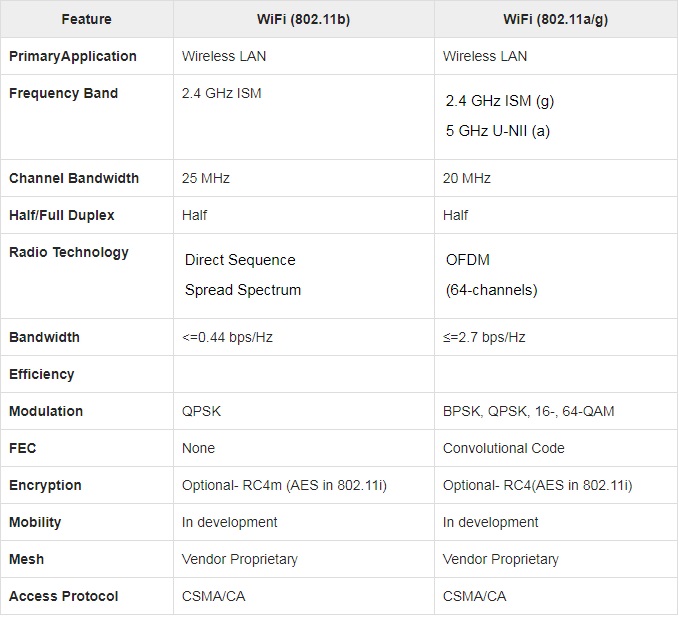
Here, we listed the comparison between two WiFi standards below:
TOP 5 STREAMING ROUTERS COMPARISON TABLE:
| Name of Router | Speed | Ethernet Port | USB Port | Dimension | Antenna | Weight |
| NETGEAR Nighthawk X10 | 7.2 Gbps | 8 Ethernet ports | 2 USB ports | 6.6”*8.8”*2.9” | 4 antennas | 4.1 lbs |
| TP-LINK ARCHER AX6000 | 6 Gbps | 8 Ethernet ports | 2 USB ports | 10”*12”*4” | 8 antennas | 3.5 lbs |
| TRENDnet Ac3000 | 3 Gbps | 8 Ethernet ports | 2 USB ports | 11”*6.7”*1.75” | 6 antennas | 2.7 lbs |
| Google WiFi | 101.4 1 Mbps | 2 Ethernet ports | 2 USB ports | 10.6”*10.6*6.9” | ——- | 336 g |
| ASUS AC5300 | 5.3 Gbps | 4 Ethernet Ports | 2 USB Ports | 24.5”*24.5”*6.5 | 8 antennas | 3.2 lbs |
PROS & CONS:
PROS:
- With the help of routers, you can enjoy fast and high upgraded experience streaming.
- It can also helps to reduce network traffic by using collision and broadcast domains.
- The best part is that it can able to connect various network units like ethernet and token ring.
CONS:
- Routers are quite more costly compared to other devices.
CONCLUSION:
Finally, we have given all the details here, hope so the above information will help you a lot. According to your needs and requirements, you have to select the router as we have mentioned 5 best routers above. If you want to go for low range routers, then there are many options which are available in the market. Infact you can hire the routers from the local wifi provider nera you. But while buying the router, you have to keep a eye on all the factors which we have considered here. If you like this article, then share it with your friends and relatives so that they can also buy a smart Wi-Fi router for streaming.




