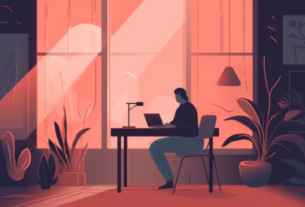Introduction
In today’s digital age, online security is paramount. With the increasing number of accounts and passwords we manage, a reliable password manager has become an essential tool. While there are various options available, offline password managers offer a distinct advantage in terms of enhanced security and control. This article will delve into what an offline password manager is, and provide a comprehensive list of some of the most reputable password managers available. Do check out: offline password storage device
What is an Offline Password Manager?
An offline password manager is a software application designed to store and manage passwords locally on a user’s device. Unlike cloud-based password managers, which store data on remote servers, offline password managers keep all sensitive information encrypted and stored locally. This means that your passwords are not transmitted over the internet, reducing the risk of potential data breaches or hacks.
Advantages of Offline Password Managers:
- Enhanced Security: Since an offline password manager stores data locally, it is not susceptible to remote hacking attempts.
- Complete Control: With offline password managers, you have full control over your data. There is no reliance on third-party servers, which means you can ensure the security of your passwords without relying on external providers.
- Reduced Vulnerability to Server Outages: Cloud-based password managers may become inaccessible during server outages or maintenance. Offline password managers do not face this issue, ensuring that you always have access to your stored passwords.
- No Subscription Costs: Many offline password managers offer one-time purchases, eliminating the need for ongoing subscription fees. This can be a cost-effective option for individuals or businesses looking to manage their passwords securely.
List of Offline Password Managers:
- KeePass: KeePass is a popular open-source password manager known for its strong security features. It allows users to store passwords in an encrypted database, which can be unlocked with a master password or key file.
- Bitwarden: Bitwarden is an open-source password manager that offers both online and self-hosted options. It provides end-to-end encryption for all stored data, ensuring maximum security.
- 1Password: While 1Password primarily functions as a cloud-based password manager, it also offers an offline mode, allowing users to store and access their passwords locally. It features robust encryption and additional security options.
- Enpass: Enpass is a versatile password manager that allows users to store passwords, credit card information, and other sensitive data locally on their devices. It provides strong encryption and synchronization options.
- LastPass (Local Vault): LastPass offers an offline mode known as the “Local Vault” option. This allows users to store their passwords locally, providing an additional layer of security.
- NordPass: Developed by the team behind NordVPN, NordPass is a secure password manager that offers both online and offline functionality. It employs zero-knowledge encryption, ensuring that only the user can access their stored data.