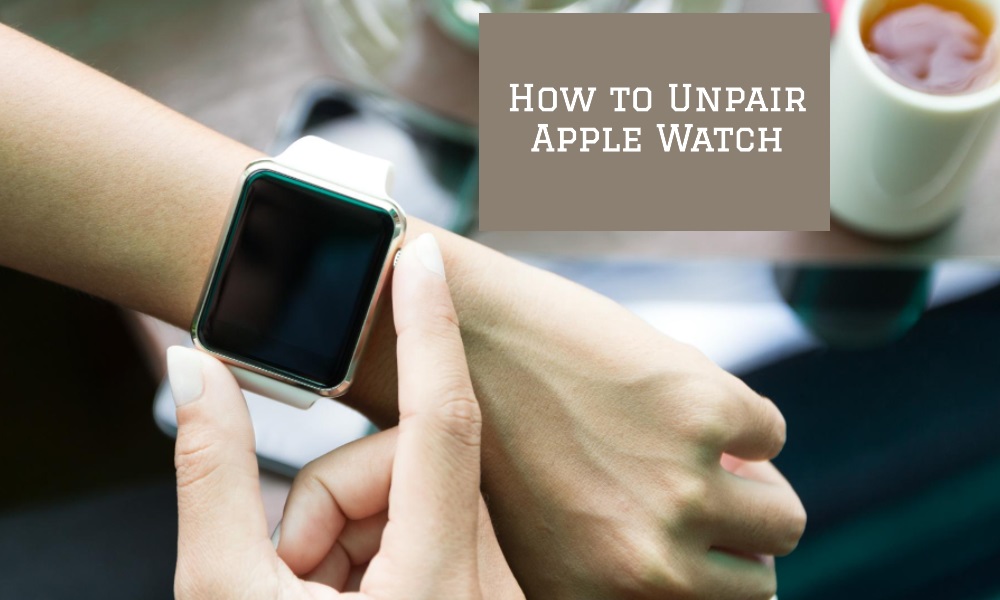Are you planning to upgrade your iPhone, or perhaps you need to perform troubleshooting and the process requires you to unpair your Apple Watch from your old phone? Regardless of the reason, unpairing is an essential skill for any Apple Watch owner. In this detailed guide, we will cover the steps you need to take to unpair your Apple Watch from your old iPhone effortlessly.
Before You Unpair: Back Up Your Data
Before you proceed with the unpairing process, make sure to back up your Apple Watch to preserve your data and settings. When you unpair your Apple Watch via the Watch app on your iPhone, it automatically backs up your most recent data. So, double-check to ensure you’re not losing any important information.
Unpairing via iPhone
Step 1: Open the Apple Watch App
On your old iPhone, go to the Apple Watch app.
Step 2: Tap ‘My Watch’ Tab
Once in the app, tap on the ‘My Watch’ tab at the bottom.
Step 3: Tap the ‘i’ Icon
Next to the watch you want to unpair, tap the ‘i’ info symbol.
Step 4: Tap ‘Unpair Apple Watch’
Then, tap on ‘Unpair Apple Watch’ and follow the prompts.
Step 5: Enter Apple ID Password
To confirm, you will need to enter your Apple ID password.
Unpairing Directly from Apple Watch
If you don’t have access to the paired iPhone, you can still unpair directly from your Apple Watch.
- Go to Settings on your Apple Watch.
- Tap ‘General’ then scroll down to Reset.
- Tap ‘Erase All Content and Settings.’
Note: This method won’t create a backup of your Apple Watch data.
What to Do If You’ve Already Sold or Given Away Your Old iPhone
If you’ve already disposed of your old iPhone, you need to:
- Use iCloud to erase your old iPhone.
- Go to iCloud settings to remove the device from your Apple ID account.
FAQs: Frequently Asked Questions
Q: Will unpairing my Apple Watch delete all its data?
A: Unpairing will erase all data from the Apple Watch, but a backup will be created on your iPhone.
Q: What if I forget to unpair my Apple Watch before selling my old iPhone?
A: You can still remove your Apple Watch from your Apple ID account via iCloud.
Q: How do I pair my Apple Watch with a new iPhone?
A: Open the Apple Watch app on your new iPhone and follow the setup prompts.
Q: Can I use my Apple Watch while it’s unpaired?
A: An unpaired Apple Watch will lose most of its functionality until it’s re-paired with an iPhone.
Conclusion
Unpairing your Apple Watch from your old iPhone is a fairly straightforward process, but it’s essential to follow the right steps to ensure that your data remains secure and that you can seamlessly pair the watch with a new device. With this guide, we hope to have made the process easier for you, whether you’re upgrading to a new iPhone or need to unpair your Apple Watch for troubleshooting reasons.