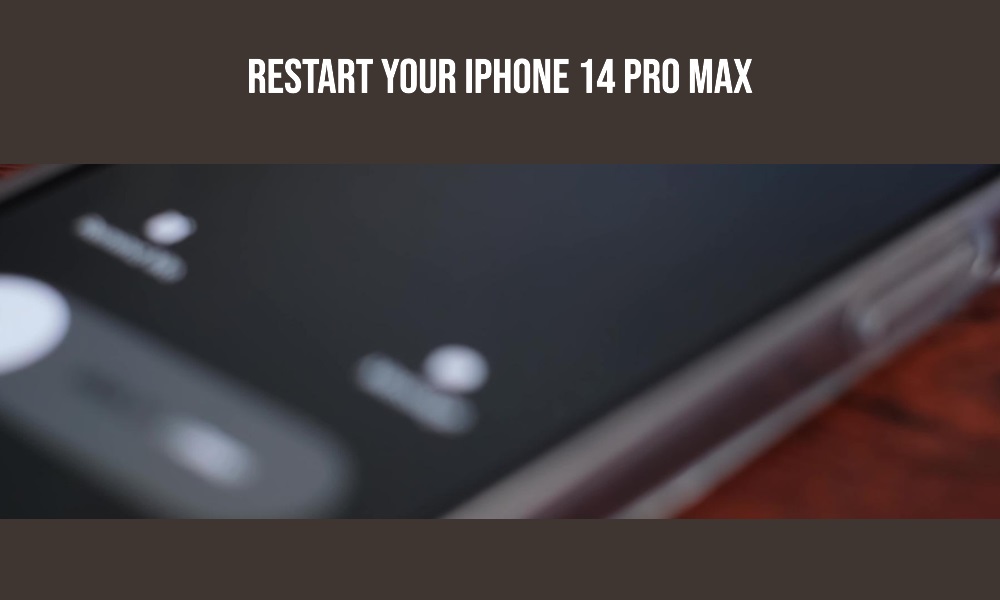Apple’s iPhone 14 Pro Max, with its state-of-the-art design and exceptional features, undoubtedly reigns supreme in the smartphone arena. Like all technology, though, it can occasionally encounter hiccups. One of the most basic troubleshooting steps? A simple restart. Here’s a detailed guide on how to do this effectively.
Why Restart Your iPhone 14 Pro Max?
Restarting or rebooting your device can solve a myriad of issues:
- Performance Boost: It can refresh the device’s memory and clear minor software glitches.
- App Malfunctions: When apps freeze or behave erratically.
- Updates: Post software updates, a restart often helps in proper application.
The Simple Restart
The standard method of turning off and on:
- Press and Hold Buttons: Simultaneously hold the volume up (or down) button and the side button.
- Slide to Power Off: Once the ‘slide to power off’ slider appears, drag the slider to the right.
- Powering On: After the device powers down, hold the side button until you see the Apple logo.
The Forced Restart
For situations where the device is unresponsive:
- Quickly Release Volume Up: Press and quickly release the volume up button.
- Quickly Release Volume Down: Press and quickly release the volume down button.
- Press and Hold the Side Button: Hold until you see the Apple logo, then release.
Restart Using Settings
A lesser-known method, purely software-based:
- Open Settings: Tap on the ‘Settings’ icon.
- General Settings: Navigate to ‘General’.
- Shut Down: Scroll down to the end and select ‘Shut Down’.
- Slide to Power Off: Drag the slider to turn your device off. To turn it back on, hold the side button until the Apple logo appears.
What to Do After Restarting?
Post-restart, ensure:
- Check for Updates: Make sure your device runs the latest iOS version.
- App Updates: Regularly update apps to their latest versions from the App Store.
- Backup Data: Regularly back up your device using iCloud or iTunes to prevent data loss.
FAQs
- Q: How often should I restart my iPhone 14 Pro Max?
- A: While there’s no hard rule, restarting once a week can keep it running smoothly.
- Q: Does restarting delete any data?
- A: No, a standard or forced restart won’t delete your data. It merely refreshes the system.
- Q: My phone still acts up post-restart. What now?
- A: Consider contacting Apple support, visiting an Apple Store, or exploring other troubleshooting steps.
- Q: Is there a difference between turning off and restarting?
- A: Turning off powers down the device, while restarting is a process of turning it off and on in one go.
Conclusion
The iPhone 14 Pro Max, like all sophisticated gadgets, may sometimes need a fresh start. Whether you opt for the standard, forced, or settings-based restart, this guide ensures a hassle-free experience. Remember, while a restart is a potent solution for many glitches, it’s not a panacea. If problems persist, seeking expert help is advisable.