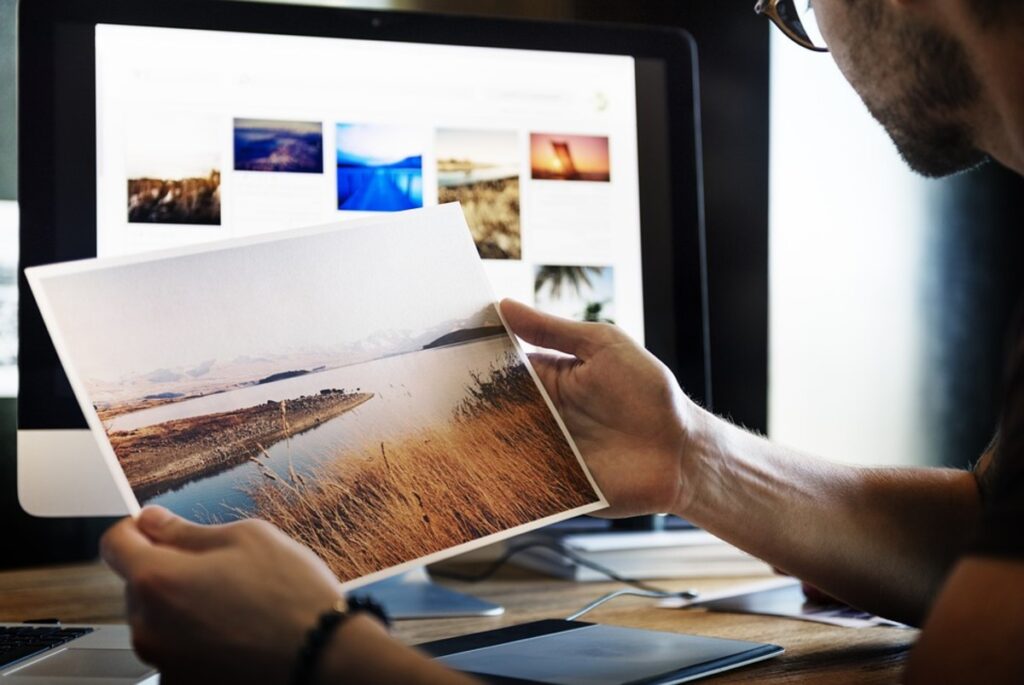Do you understand what “digital accessibility” means? The objective of digital accessibility is to ensure that all users, regardless of their circumstances, can access and utilize digital resources. It is essential to note that not everyone has the same requirements or applications for digital goods and services. Many people completely ignore them. When it comes to the clarity of information delivery, those with learning disabilities may have different requirements than those with visual impairments.
Due to the availability of digital access, digital accessibility is crucial in a range of scenarios. Therefore, information accessibility and technological proficiency can be enhanced for people with disabilities. As a result, gaining access to digital resources and services may become easier for everyone. Accessibility enhancements benefit individuals with a range of limitations. Impairments in vision, hearing or mobility can constitute disabilities.
There is a chance that able-bodied individuals could also benefit from expanded internet accessibility. For instance, it may make it easier for the elderly to use various sorts of technology. It may be easier for individuals with poor English skills to utilize digital information and services.
Developing Superior Products
The ubiquitous availability of digital information provides various advantages. As a result, businesses may find it easier to reach a larger audience. Large portions of the public might not have access to your digital products and services, but you can still communicate with them. You can distinguish yourself in your sector or company by delivering exclusive services. Consequently, many individuals who were previously unable to utilize your company’s benefits may now be able to do so.
Effective Techniques for Creating Web-Based Media
Although it may seem obvious, it is essential to bear in mind that the information you present should be as straightforward as possible. The approach is to use straightforward language devoid of jargon. This involves making your material available in numerous media, such as audio and video, for customers who prefer not to read or are unable to do so.
Effective Use of Images
Images and videos are excellent ways to engage the audience and make the text easier to understand. However, execution is essential for minimizing accessibility difficulties. If a text equivalent is provided, those who are unable to access visual content, such as photographs or videos, will still be able to comprehend the essential message. Check the contrast to ensure that those with vision problems can view your images and videos.
Focused on Accessibility Design
The Web Content Accessibility Guidelines (WCAG) 2.0 is simply one of many laws and regulations that govern digital accessibility. There are numerous regulations and criteria, WCAG 2.0 being only one. An increasing number of nations are adopting these regulations and standards. Keeping abreast of the most recent modifications to the rules is vital for ensuring that your products and services adhere to them.
Value of Simple Online Access
The World Health Organization defines disability as “an umbrella term including impairments, activity constraints, and participation restrictions.” Depending on the underlying reason, disabilities can express themselves in various ways. Disability is one of the most widespread health conditions, affecting one billion people worldwide. However, it is not always simple for people with disabilities to gain access to resources such as employment and education. Expanding access to digital content and services is one strategy for overcoming these constraints. As part of this endeavor, we are ensuring that our websites and mobile applications are accessible to those with a wide range of disabilities, including those who are blind or have low vision, deaf or have hearing loss, and have cognitive or intellectual disabilities. By making digital content and services more accessible, we can help individuals with disabilities overcome some of the obstacles they face and enable them to live full, independent lives.
Methods Utilized by the Disabled Community for Internet Browsing
It might be difficult for people with disabilities to utilize digital resources. People with visual impairments or who are blind may require screen reader software that converts text into speech. Those who are deaf or hard of hearing may require captions or transcripts to access audio and video content. People with cognitive impairments may need content presented in a simpler way. People with movement disabilities may additionally require the ability to navigate content using alternate input modalities, such as switches or eye-gaze sensors. By keeping these criteria in mind, website designers and developers may make their digital material more accessible to a wider range of consumers.
Design with the Visually Impaired in Mind
When dealing with digital information, it is crucial to keep in mind that not everyone has the same experience with the world. For example, those who are legally blind or have poor vision must rely on other sensory inputs to acquire new information. Therefore, further care must be taken while creating digital content for them. For example, each image should have a transcript in case the user has problems viewing it. Captioning and audio descriptions are also required for videos. By adhering to these recommendations, you can reduce the possibility that unauthorized parties will gain access to your personal information.
Design Considerations for Hearing Loss
When creating digital material, one must always consider the vast array of user requirements. This includes folks who may have difficulty comprehending more conventional types of information owing to their condition. Closed captioning allows individuals with hearing loss to continue to enjoy digital entertainment.
A number of considerations must be made when developing digital content with closed captions. The readability and comprehension of the captions should take precedence. The use of large font sizes and the avoidance of complicated fonts are recommended. Second, the captions and audio should be exactly synchronized. This is possible using either software that generates subtitles automatically or by manually transcribing the audio track. In conclusion, you must carefully analyze the captions for any errors.
According to these principles, all users, regardless of ability, should be able to read and engage with digital material. Utilize tools such as closed captioning, audio description, and sign language interpretation to make your material accessible to a larger audience. You may create digital material that appeals to the largest possible audience by considering their preferences.
Producing Aids for the Mentally Handicapped
Numerous things must be considered when developing digital content for individuals with cognitive disabilities. Remember that you are an individual who requires an individualized approach. However, some broad guidelines can be implemented to make information more user-friendly. Accessibility specialists, for example, advocate for the use of simple language and straightforward imagery. This can facilitate the reader’s comprehension by enhancing clarity. It is also essential to provide them with many opportunities to express their ideas and comments. This raises the possibility that the reader will comprehend and retain the material by placing it in the context of their own experiences. These guidelines will assist designers in producing digital material that is accessible to users of all skill levels.
Please visit www.qualitylogic.com for additional information on how we can assist you in creating high-quality digital material that is also accessible.